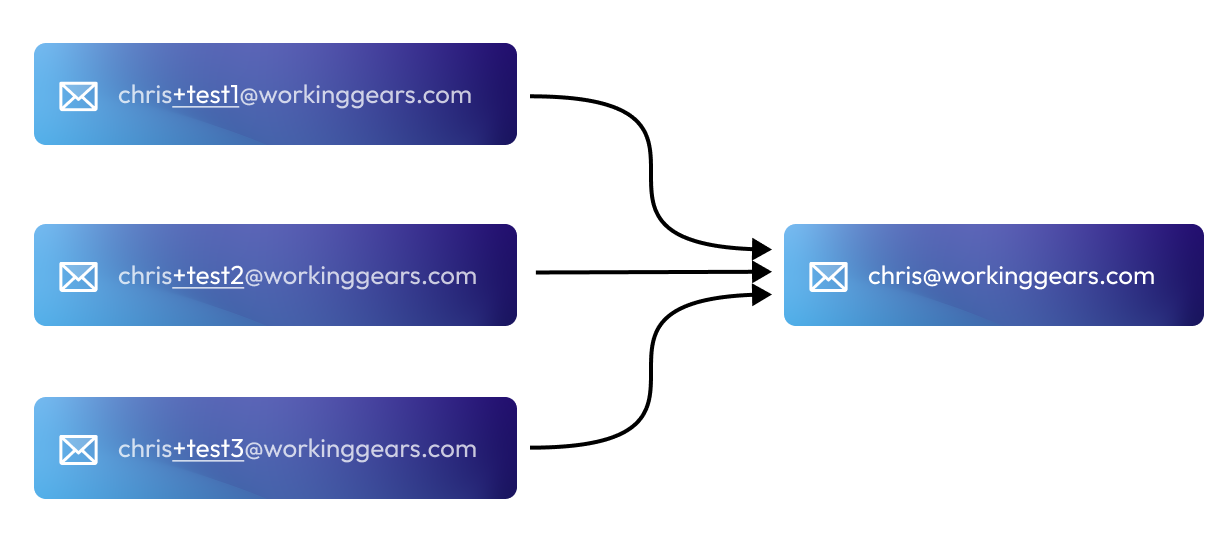Using Gmail variations for testing

All Gmail accounts come with a handy built-in feature that allows you to have multiple email addresses point to
your main email address. All you need to do is add a + to your email address followed by some text.
For example, if your email address is [email protected] (which it probably isn't, because that is
my email address!), you can create email variations like [email protected] and [email protected].
These "email variations" are handy for many things, like having unique emails per service. For software testing it is particularly handy as we can register in our apps with multiple distinct accounts without needing multiple emails.
Let's say you have added a new onboarding feature and need to test it with a fresh user in a test environment,
simply signup with a new email variation like [email protected]. Verification
emails will still land in your normal inbox so you can continue as if they are normal user.